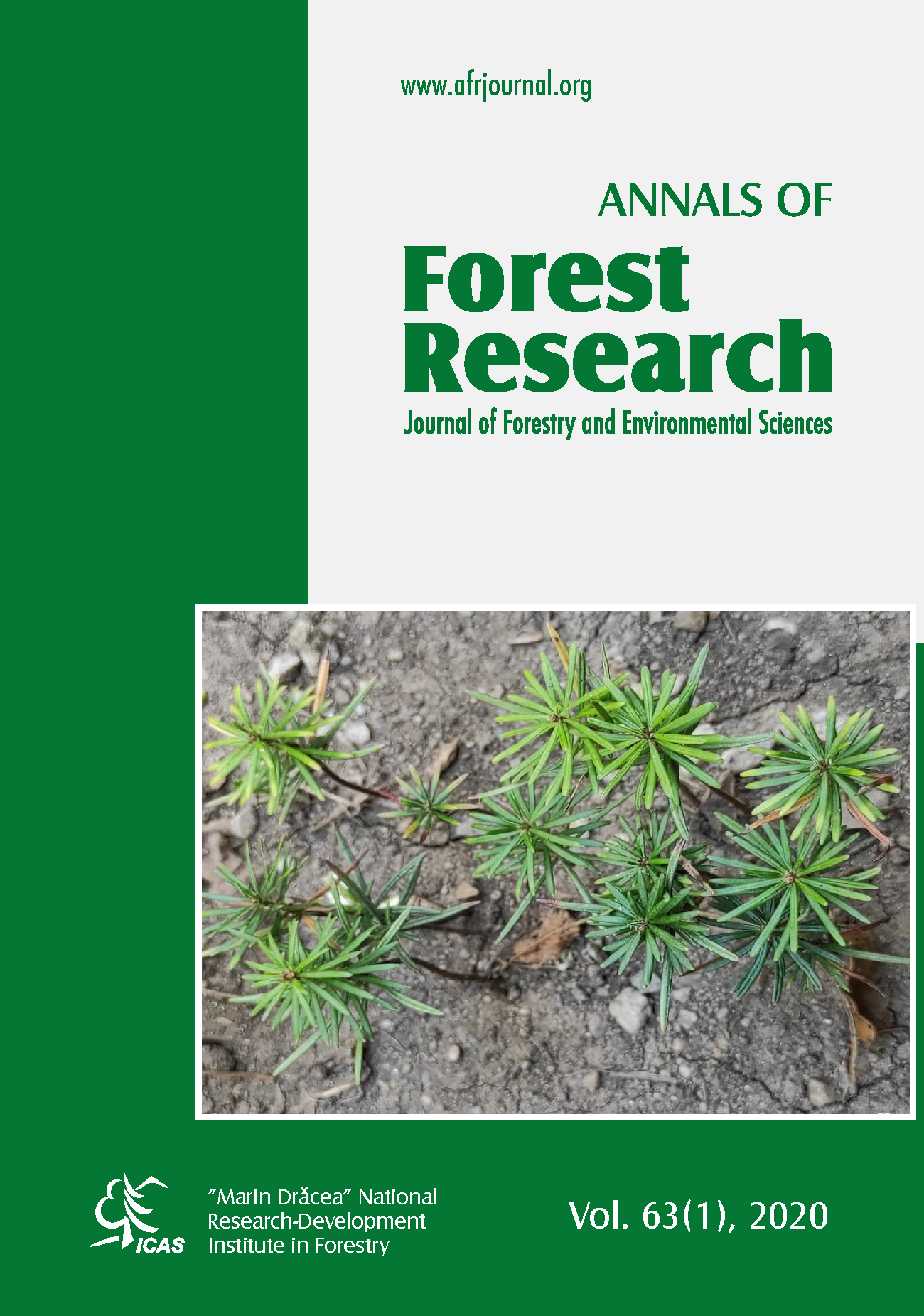Help Using this Site
Introduction
The home page for a journal is the one which is seen when View Journal or Current Issue under the journal's name on the site home page is clicked, or when a journal's name is clicked from User Home. The Journal Home Page breaks down as follows:
Home provide information about the specific journal.
Log In and Register act as above, but redirect to the journal's home page rather than the site home page.
User Home appears once you have logged in, and displays the user home page. This page provides links to manage your journal roles, and to manage your account.
Search provides extensive search options, but is used to search only the journal currently being viewed.
Current displays the table of contents of the current issue of the journal, if available.
Archive displays the names of previously published issues, if available. Clicking on the name of a previously published issue will display its table of contents.
An Announcements link appears on the top navigation bar if the Journal Manager has enabled announcements. Clicking on this link will access the announcements page.
User Home
Once a user has logged in, a User Home link appears in the top navigation bar. Clicking this link will display different information depending on whether the user is browsing a specific journal or the site as a whole.
Main Site-Level User Home Information
The user will find a list of all journals for which they have registered, along with links to all available roles (Author, Editor, etc.) on a per-journal basis. If the user is also the Site Administrator, there will also be links to site-wide administration pages.
The user will find links to perform account modifications, including registering with other journals; editing the user's profile; changing the user's password; and logging out.
Journal-Level User Home Information
If the user is logged in and is browsing a specific journal, only information particular to that journal is displayed. Additionally, under My Account the link to register with other journals is replaced with a link to "Show My Journals" (taking the user back to the Main Site User Home page).
Register and Profile
The journal uses a registration system for all users involved in the editorial and publishing process. The journal's Privacy Policy applies to all registered users. Each registered user has a Profile, which can be edited or added after the user is logged in to the journal. The link for the Profile is found in the right-hand margin under User and on the User Home page.
For all users, there is an email update option, which results in the user being notified by email of each new issue's Table of Contents. For journals operating in more than one language, Reviewers can indicate in their Profile the languages in which they are comfortable reviewing submissions.
Why Register?
When you register the system creates a "User Home" page for you which make it easier to access your journals. You must register if you wish to submit a paper to any journal or if you will be a member of the editorial team (e.g., editor, reviewer, proof reader) of any journal.
Some journals restrict access to some portions of their site unless you are registered.
Privacy Policy
The journal's privacy policy applies to all registered users. You can find more information on the journal's privacy policy in About the Journal.
How do I register?
You can register by clicking on "Log In" or "Register" on the site home page or on any journal's home page. Alternatively, you can ask a Journal Manager to register you. Contact information can be found in About the Journal.
Profile
You create a profile (including a username and password) when you register. You can edit your profile any time you are logged in. In the right navigation bar under the title "User", the link "My Profile" appears; click on that link and you are taken to your profile. Here you can change your contact information, reviewing interests, roles, and can manage email notifications for journals you have registered with.
Current and Archives
The issues of the journal are made available as a current issue or edition, and a set of archives of previous issues. The Journal Manager is able to bring into this journal website earlier issues of the journal that were published prior to the use of this system so that they form part of the Archives that are made available to readers on the journal's website.
Search and Browse
The journal's contents can be searched by author, title, abstract, and index terms. The full text of the contents can be searched both in HTML and PDF file formats. Alternatively, using the Browse link in the right-hand margin of the page, readers can browse the contents of the journal by issue, author, and title. Other journals published through this installation of Open Journal Systems may also be browsed.